Getting Started with Excel
If you’re new to Excel, start here. This course introduces the concepts of cells, rows and columns, shows how to navigate Excel 2016 for Windows, and describes the basics of entering data and doing calculations.
Collection
If you’re new to Excel, start here. This course introduces the concepts of cells, rows and columns, shows how to navigate Excel 2016 for Windows, and describes the basics of entering data and doing calculations.
A short guide to using Copilot in Microsoft Outlook, using an example of writing a business development email.
The true power of Excel is its ability to perform calculations. This course explains how calculations work and introduces concepts such as formulas and relative and absolute cell references.
The formatting tools available in Excel that can make worksheets clean and easy to follow. Includes text wrapping, cell alignment, and formatting numbers and dates.
How to run a redline of your Microsoft Word documents, as well as how to email the redlines, cleans, and modified pages.
Excel functions are preset formulas that make it easy to perform specific calculations. Here's a summary of some useful functions for lawyers, and a description of how functions are structured.
How to do complex formatting in Microsoft Word using the Format Painter, Paste Options, and the clipboard. More than just the basics of copy-and-paste.
Lawyers often have to deal with large sets of data when working on a litigation or transaction. This course covers the Excel features that make it easier to work with large data sets, including filtering and sorting data, freezing panes and splitting the window.
Copying and moving data in Excel is similar to how it works in Word, but there are some differences. This course focuses on features that are particular to Excel, including inserting cells, rows and columns and moving and deleting worksheets.
Tips and tricks to help you work more efficiently in Excel.
This course introduces the fundamentals of financial modeling and discusses how it’s relevant to lawyers.
Sometimes it’s more efficient to use Excel and Word together than it is to use Word on its own. This course explains when and how, including when working with charts and tables.
A PivotTable can be useful for summarizing and analyzing large sets of data. This course describes how to create and work with PivotTables.
How to use Microsoft Word’s Styles tool for consistent formatting in your document. Also includes different ways to alter the formatting of a Style.
How to use Bullets and Numbering in Microsoft Word. Includes helpful tips, such as changing the formatting for sub-levels, defining your own multi-level lists, and adjusting the indentation just how you like it.
How to create and format tables in your Microsoft Word document, including auto-fitting contents, repeating column headings across pages, and more.
Tips for Microsoft Word that will make drafting your contract smoother and more efficient.
A summary of common error messages in Excel and how to find and fix errors. Includes descriptions of #VALUE!, #######, #DIV/0!, #NULL!, #N/A, #NAME? and #REF!.
How to change your Microsoft Word settings to maximize your efficiency and optimize your individual use of Word. Includes, for example, setting up your most-used functions to be just one click away.
This course covers the main things to know about printing in Excel. Includes selecting the print area, repeating rows and columns, adding headers and footers and fitting data onto a single page.
How to get the most out of the two tools Microsoft Word offers to help you avoid spelling mistakes.
Keyboard shortcuts to help you move through your Microsoft Word document more efficiently.
An overview of charts and other data visualization techniques used in business and finance. Covers concepts such as line and bar charts, histograms, scatter plots and heat maps.
How to get the most out of working with Comments in your Microsoft Word document. Covers when to use the different views, how to show just one person’s comments, how to declutter your screen when there are too many comments, and more.
How to use track changes to its fullest potential in your Microsoft Word document. Covers how to show only a specific person’s changes, how to hide all the formatting changes, and more.
How to update the section numbers of your Microsoft Word document using the cross-references tool, rather than updating every number manually.
This course provides an overview of key statistical concepts that are relevant to legal practice, including averages, sampling and distribution curves.
How to format pages numbers, have different page numbering for different parts of your documents (like exhibits), and other features involving page numbering in Microsoft Word.
How to use hyperlinks in your Microsoft Word document. Includes how to create the links, turn purple links back to blue, edit hyperlinks to emails, and more.
Tips for maximizing your efficiency with Microsoft Word when writing a legal brief. Covers various tools you can take advantage of as you move through the brief-writing process.
How to refine your searches within Microsoft Word documents, using advanced functionality of Find and Replace. Helps you find and replace exactly what you’re looking for—and nothing more.
An explanation of the tools available in Excel that make collaborating on an Excel file secure and efficient, including using comments, protecting files and hiding data.
How to do what you want with your headers and footers in a Microsoft Word document. Includes, for example, how to use a different header or footer for different parts of your document—like tables of contents, exhibits, or signature pages.
An explanation of how to use the VLOOKUP function, which can be useful when working with large sets of data in a litigation or transaction.
How to adjust the spacing between lines in a Microsoft Word list. Includes tips like making the spaces apply only between bullets, rather than between every line.
An explanation of how to use IF functions to perform calculations based on specified criteria, with a practice example based on a cap table.
Helpful bells and whistles to know about when you’re printing your document in Microsoft Word, such as how to print certain ranges of pages, and how to hide your track changes and comments.
An overview of the SUM and AVERAGE functions, with a practice example based on a 280G analysis in an M&A deal.
An overview of how the Microsoft Word screen is organized, giving users the lay of the land. Includes how to find the tool you need, how the tools are grouped within the ribbon, and how to take advantage of the Navigation Pane.
An explanation of how to use text functions to clean and normalize text in Excel.
The different ways you can view your page on the Microsoft Word screen, and when they’re helpful. Includes snapping two documents side by side, the “focus” view that cuts distractions from your screen, and more.
How to remove metadata from a Microsoft Word document, and why it matters. Includes other tips too, like how to skip the scrub when you want to.
An introduction to the most commonly used functions for present and future value: PV, FV and NPV.
An explanation of how to use the ROUND, ROUNDUP and ROUNDDOWN functions, with a practice example based on a financing round.
How to use the MIN and MAX functions to easily find the smallest or largest number in a set of values, with a practice example based on a company’s cap table.
How to use the Word Count tool in Microsoft Word, including counting the words in only a portion of your document, and making the Word Count stay on your screen at all times.
An overview of the various date and time functions that are most useful in legal practice.
An introduction to finance and accounting basics including valuation, statistics, data visualization, and where to find financial information about a company. This track also provides an introduction to Excel and explains how to perform present and future value calculations.
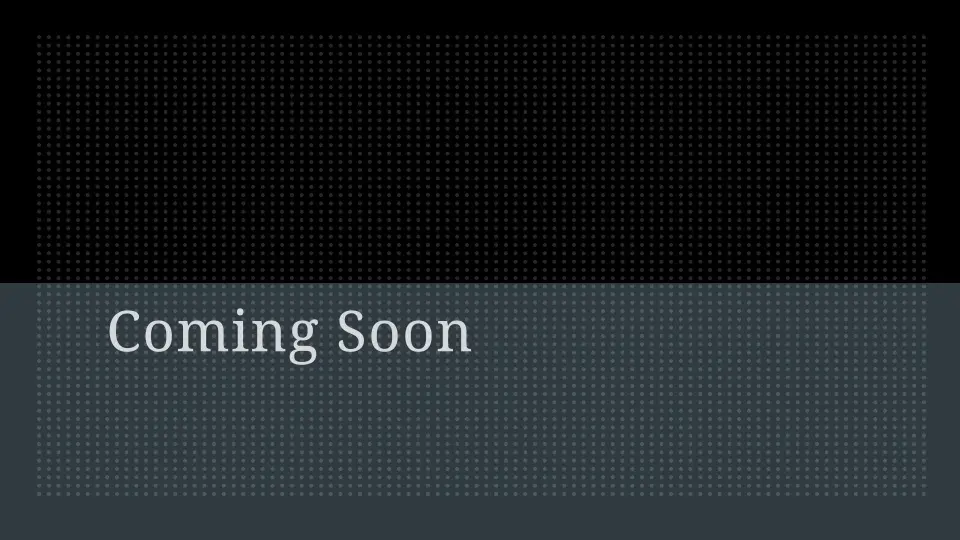
How to use section breaks and page breaks in your Microsoft Word document for your page-numbering, header/footer, and page separation needs.